This is the Initial Error I received on starting up Dataflux Data Management Studio 2.5. It could not locate my license file.
DM studio will not start unless that license file is in the location it is configured to. If you need to change the location in the configuration file that file is app.cfg located in the below directory.
Use notepad to change the directory and sid file name that contains you license information. be sure to save it as a cfg file and not a text file.
Once this is done start up DM studio and you should not get your initial error.
_________________________________________________________________
Dan Strickland
Inland Fisheries Division
Texas Parks and Wildlife
3407-A S.Chadbourne Street
San Angelo, TX 76903
Phone: 512-666-4546

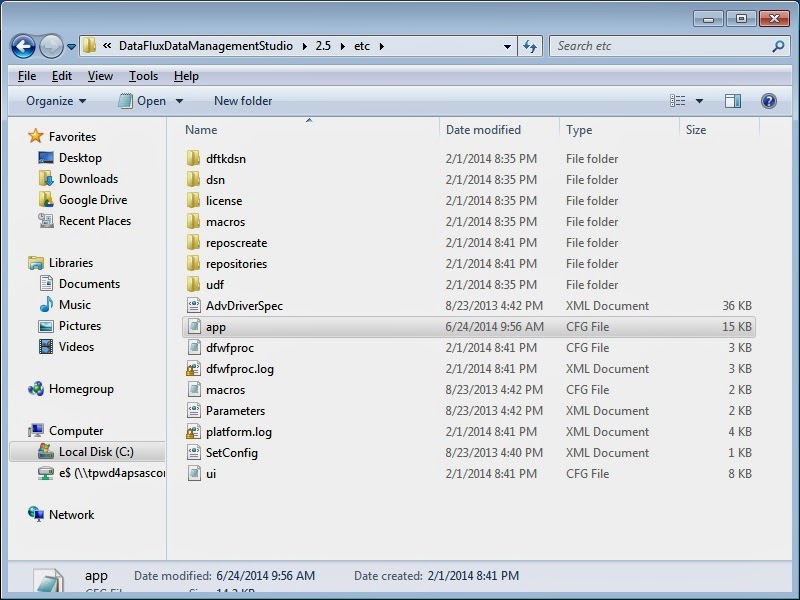


No comments:
Post a Comment