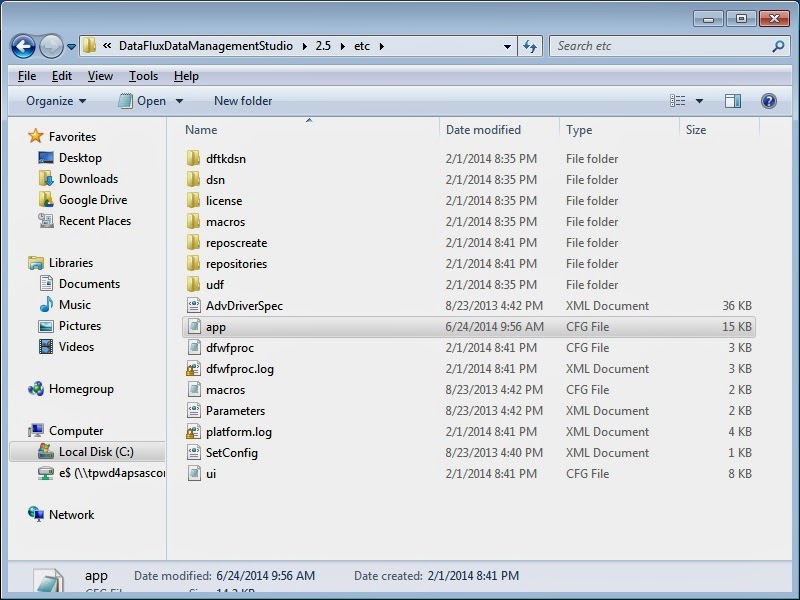Thursday, June 26, 2014
What directory is my EGP in (by code)
Question:
I wonder how to get by code the directory of the .egp I'm currently in.
Answer:
This will return the location of the project.
%put &_CLIENTPROJECTPATH;
How to speed up a Proc SQL sequence with Proc Sorts & Data merge
8. Re: A join in proc sql takes 5 hours and consumes a lot of disk space
SergioSanchez Jun 4, 2014 7:34 AM (in response to PGStats)The data are in an Oracle Server and I make a copy of the datasets connecting to the server through a libname statement and afterdata a;set b (where = (var1<= date and var2>date and var3>date); where "b" is the dataset on the Oracle serverI do a left join, the target in most of the cases is to obtain the surrogate key of the second table and one or two variables more.Something like thisproc sql;create table x asselect a.*, b.var1, b.var2, b.var3from dataset1 as a left join dataset2 as bon (a.var1 = b.var1);quit;There is no index at all in any of the datasets and no message appears in the log about an issue in the performanceHelpful Answer9. Re: A join in proc sql takes 5 hours and consumes a lot of disk space
KurtBremser Jun 4, 2014 8:01 AM (in response to SergioSanchez)Try this:proc sortdata=b /* this is your original oracle data set */(where = (var1<= date and var2>date and var3>date)out=dataset1;by var1;run;proc sortdata=dataset2 (keep=var1 var2 var3)out=data2x;by var1;run;data x;mergedataset1 (in=a)data2x;by var1;if a;run;Compare this method and the SQL method using options fullstimer;Also watch the disks while the jobs are running; you may be surprised by the disk usage(s).I remember when I first came across a piece of code done by a SAS consultant that had > 100 lines. I quickly saw that I could do the same in one create table with ~ 10 lines in PROC SQL, so why bother with all that code? Then I had to wait 5 hours for my SQL to finish, while his code took about 20 minutes to produce the same result. With less than half the disk space.
Wednesday, June 25, 2014
How to connect to Oracle using SQL Plus
First select SQL Plus from you all programs menu:

Next put in your Username, Password, and TNSNames.org path name with out the quotes.

After it is success log on you should see the version of the database you have just connected to. From here you can query the database with other commands.

Next put in your Username, Password, and TNSNames.org path name with out the quotes.

After it is success log on you should see the version of the database you have just connected to. From here you can query the database with other commands.
_____________________________________________________________________
Dan Strickland
Inland Fisheries Division
Texas Parks and Wildlife
3407-A S.Chadbourne Street
San Angelo, TX 76903
Phone: 512-666-4546
Tuesday, June 24, 2014
How to configure the license file for Dataflux Data Management Studio 2.5
This is the Initial Error I received on starting up Dataflux Data Management Studio 2.5. It could not locate my license file.
DM studio will not start unless that license file is in the location it is configured to. If you need to change the location in the configuration file that file is app.cfg located in the below directory.
Use notepad to change the directory and sid file name that contains you license information. be sure to save it as a cfg file and not a text file.
Once this is done start up DM studio and you should not get your initial error.
_________________________________________________________________
Dan Strickland
Inland Fisheries Division
Texas Parks and Wildlife
3407-A S.Chadbourne Street
San Angelo, TX 76903
Phone: 512-666-4546
Subscribe to:
Comments (Atom)